Basecamp
×Asana
×Onlyoffice
×Worksection
×PivotalTracker
×Trello
×Podio
×from any part of the world
min-max
$20-$150
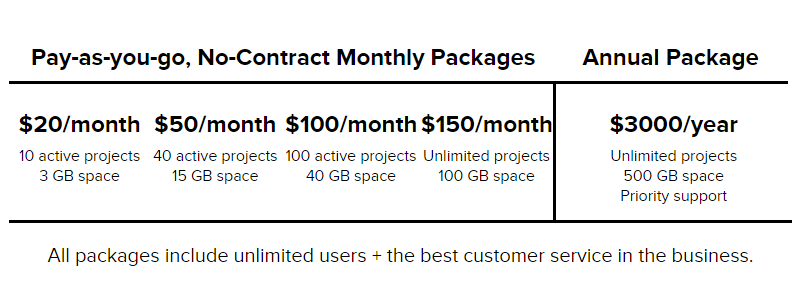
$21- $750+
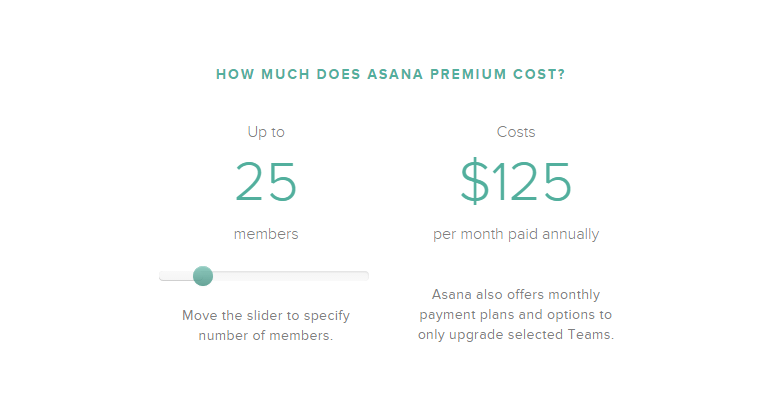
$25-∞

$9 - $149
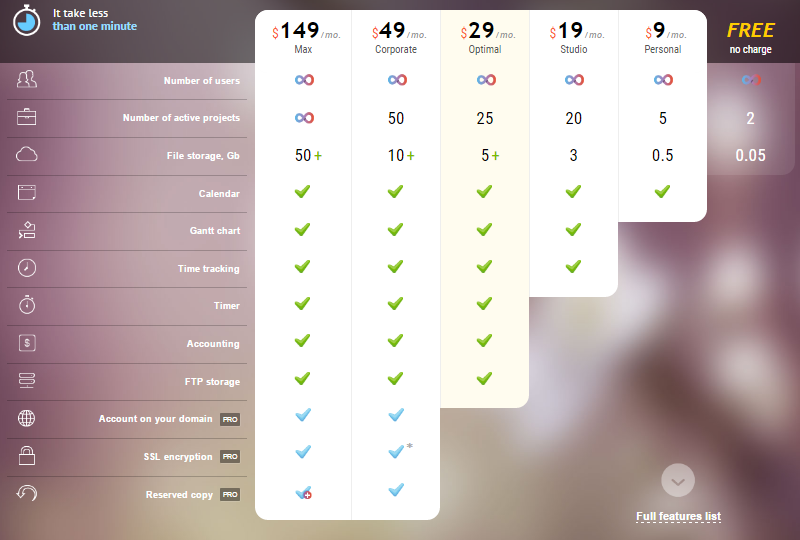
$15-$300
$3.75 - ∞

from $9 per user
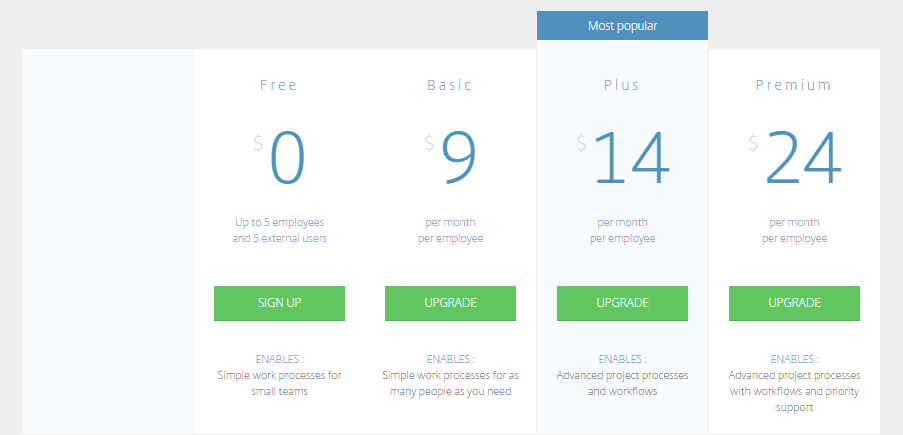
Premium plan available as free for teachers
free for teams up to 15 people, restricted to premium features in a Workspace or Team
- 2 projects
- 500 mb
- Premium plan available as free for social/educational projects
- restricted to premium features
- up to 3 users
- 2GB
- 2 private projects
- restricted to premium features
- upload limited to 10 mb
- restricted to premium features
- up to 5 users
- restricted to premium features
- depends on number of projects and files size
- users unlimited
- for PRO plans - premium support
- depends on number of users and files size
- depends on number of users and files size
- depends on number of projects and files size
- users unlimited
- depends on number of projects and files size
- support only "PRO" plans
- users unlimited
- 5 $ / user or $ 45 per month / year, user
- additionally sell Emoji
- depends on number of users and files size
- English
- French
- Spanish
- Portuguese
- Dutch
- Greek
- Polish
- Norwegian
- Danish
- Swedish
- English
- English
- Deutsch(in progress)
- Русский
- Français
- Español(in progress)
- Italiano,Português,Türkçe,Bahasa Indonesia
- English
- Spanish
- German
- Українська
- Русский
- English
- English
- Spanish
- Portuguese
- French(in progress)
- German(in progress)
- English
- Deutsch
- Français
- Español
- Italiano,Dansk,Português Brasileiro,Nederlands,Svenska, Russian
- Project Templates
- Archive Projects
- Export Project (HTML)

Screenshot "Export"
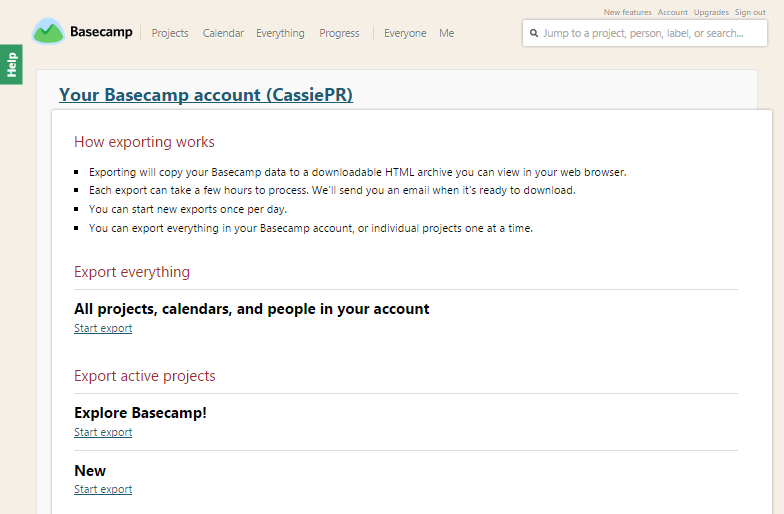
- Project start/finish date
- Project Templates
- Archive Projects
- Statuses
- Export projects (JSON, CSV)

Screenshot "Export"

- Project Templates
- Archive Projects
- Milestones
- Tags, status, projects folders
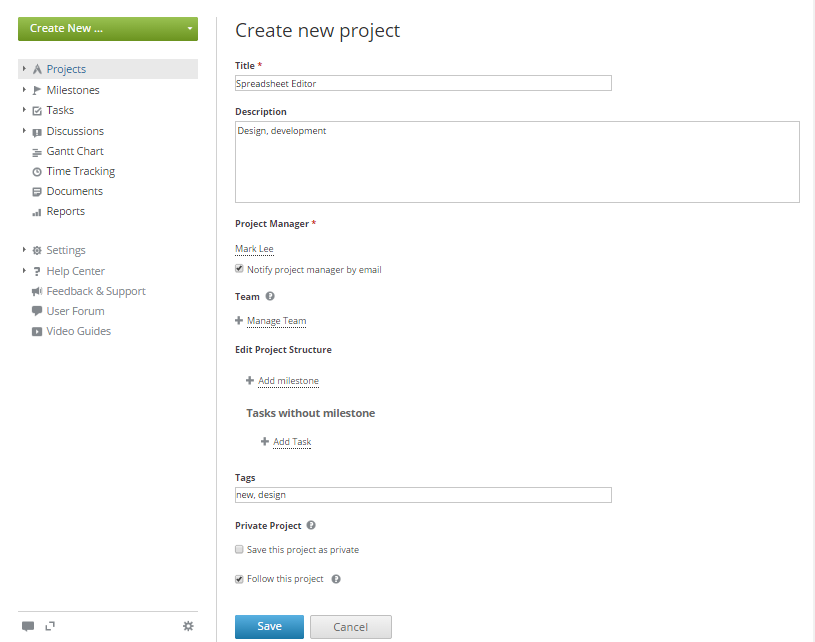
- Project start/finish date
- Archive Projects
- Estimated and actual Expenses
- Project Templates
- Status, projects folders
- Export projects (XML)
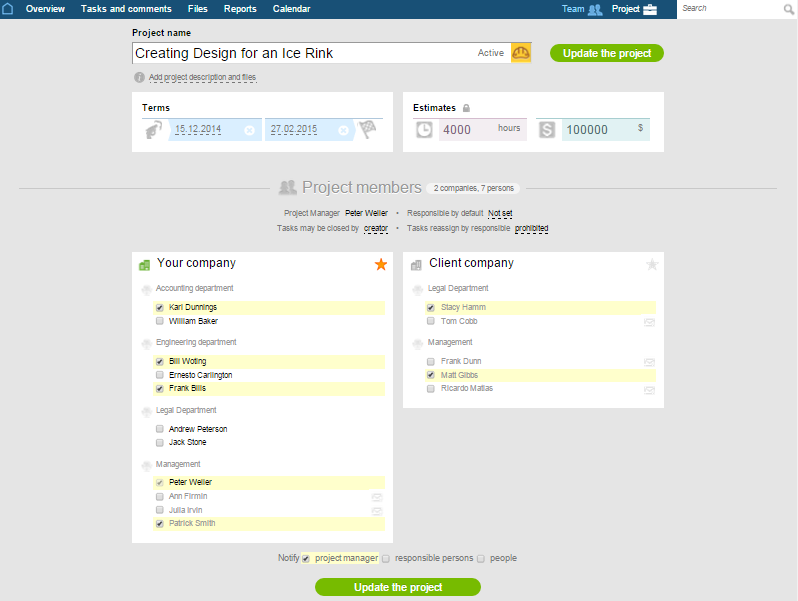
Screenshot "Export"
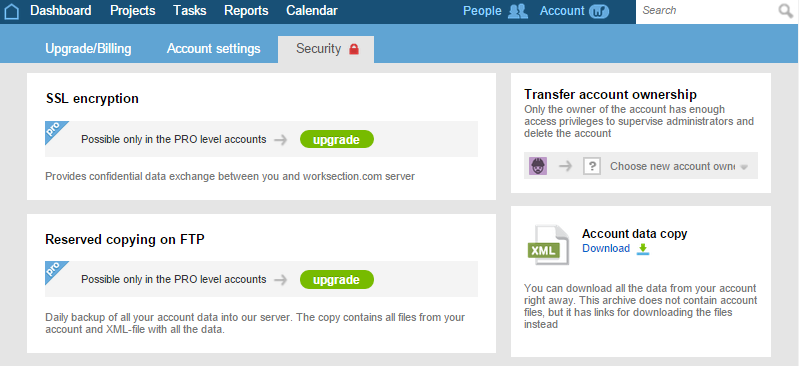
- Project Templates
- Archive Projects
- Export projects (CSV)
Screenshot "Export"
- Archive Projects
- Tags
- Export projects (JSON or CSV (in PRO plans))
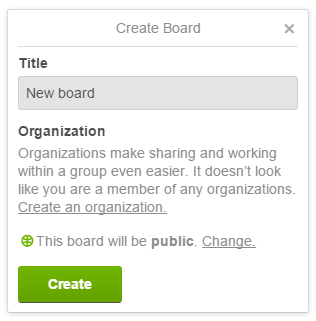
Screenshot "Export"

- Project start/finish date
- Estimated Expenses
- Project Templates
- Tags, statuses
- Archive Projects
- Export projects (XLSX)
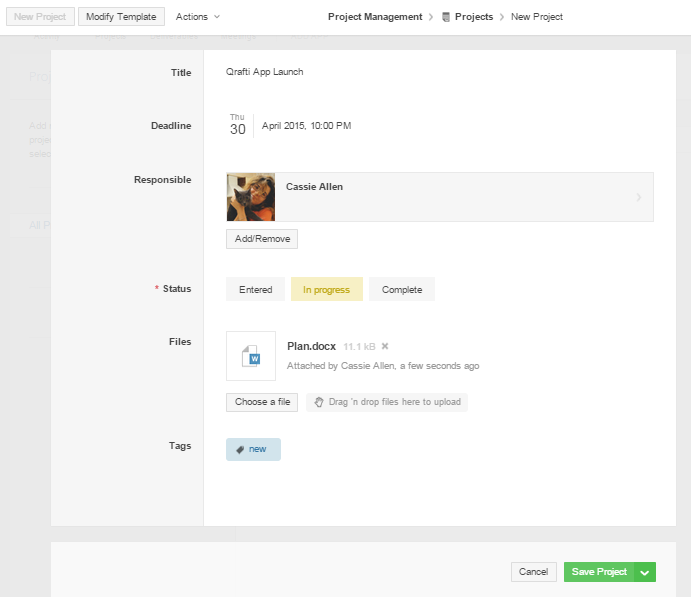
Screenshot "Export"
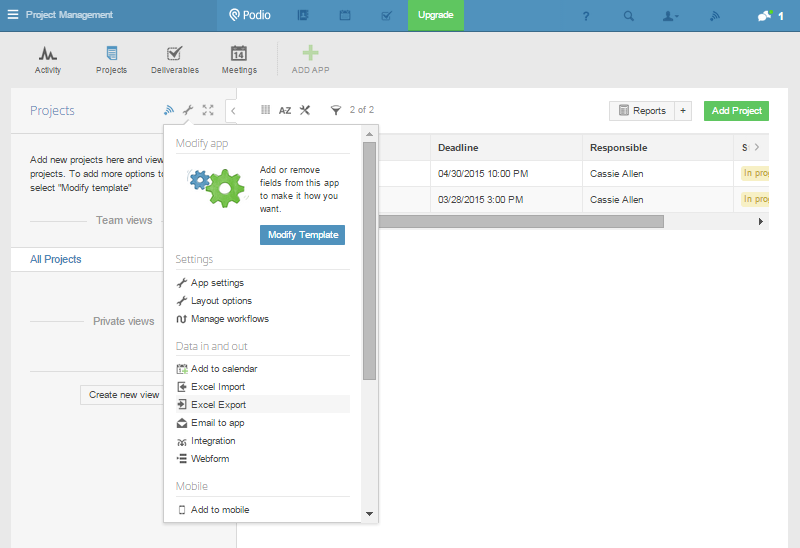
- To-do lists, events
- Recurring events, but there is no regular tasks
- Executive (only one allowed), the change of executive
- Date of completion of the task
- Moves task from one list to another via drag-n-drop
- Commenting, attach files to tasks
- Notification of events by e-mail, you can assign tasks via e-mail

Screenshot "Task list"
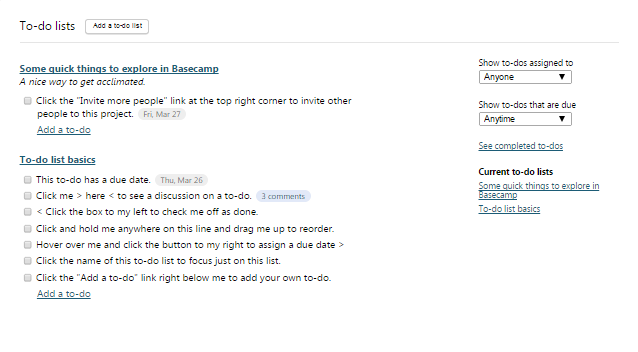
- Tasks, subtasks,> 5 levels deep
- Regular tasks
- Date and time of completion of the task
- Executive (only one), the change of executive
- Tags (customizable)
- Private tasks
- Move tasks via drag-and-drop
- Commenting, attach files to tasks
- Alert by e-mail, you can assign tasks via e-mail
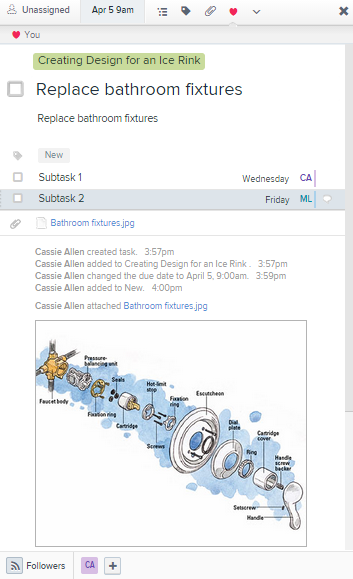
Screenshot "Task list"

- Tasks and subtasks
- Regular tasks
- Date of start / finish
- Executive (only one allowed)
- Priority (there is only one level)
- Status,
- Tasks dependancy
- Milestones
- Commenting, attach files to the task
- Tracking time (manual / timer)
- Notification by e-mail
- View / edit documents on the fly
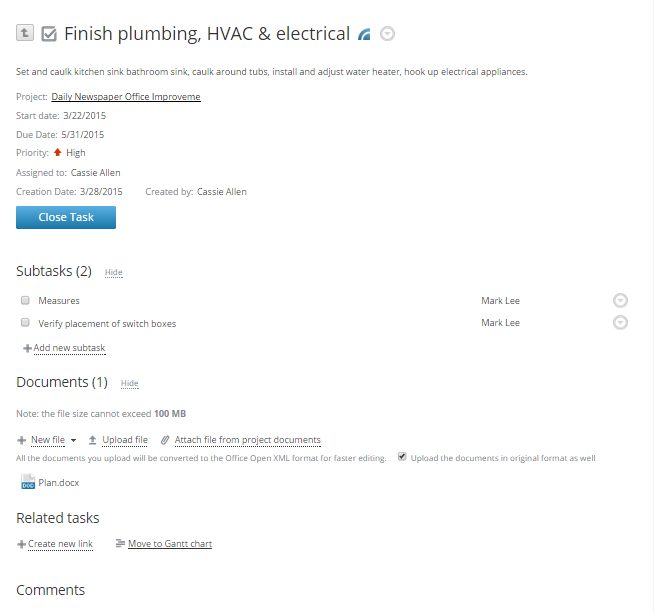
Screenshot "Task list"
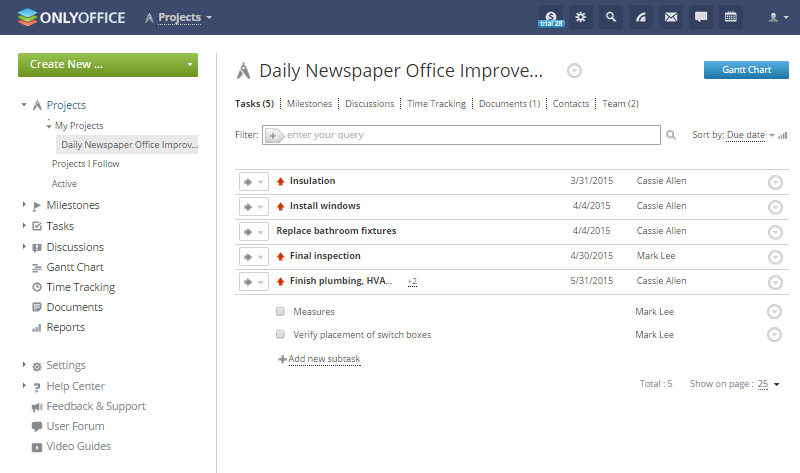
- Tasks and subtasks
- Date of start / finish
- Executive (only one allowed), the chain change of executive
- Tags and statuses (customizable)
- Priorities (1-10)
- Bulk copy / move tasks via drag-and-drop
- Private tasks and subtasks
- Commenting, attach files to the task
- Tasks dependancy
- Checklist
- Task templates
- Alert by e-mail, you can assign tasks via e-mail
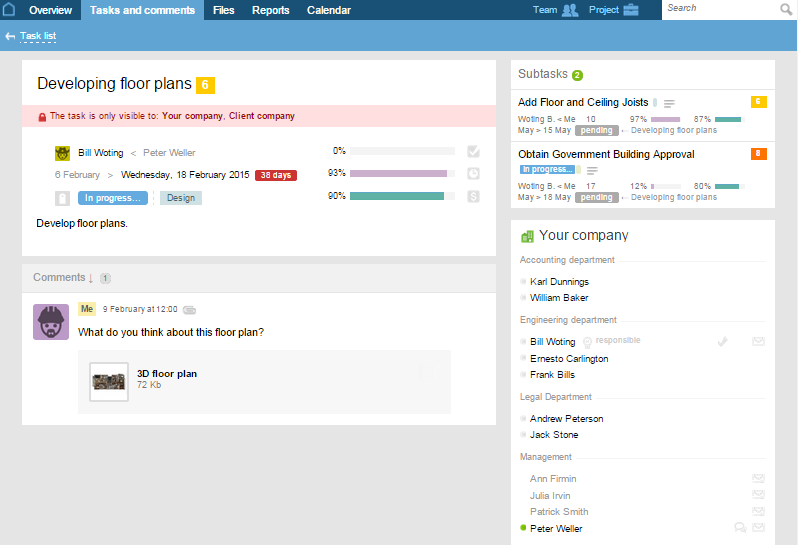
Screenshot "Task list"
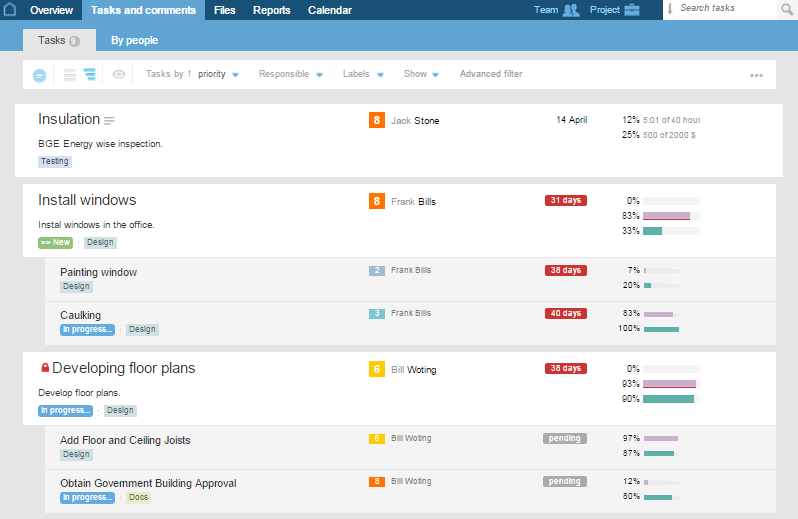
- Stories and Tasks
- Executive (only one), the change of executive
- Statuses & tags (customizable)
- The level of complexity of the tasks (1-3)
- Grouping of tasks
- Bulk copy / move
- Commenting, attach files to the task
Screenshot "Task list"
- Task List (To-do lists, Checklist)
- Date and time of completion of the task
- Tags (customizable)
- Moving tasks from one list to another using drag-and-drop
- Commenting, attach files to tasks
- Alert by e-mail, you can assign tasks via e-mail
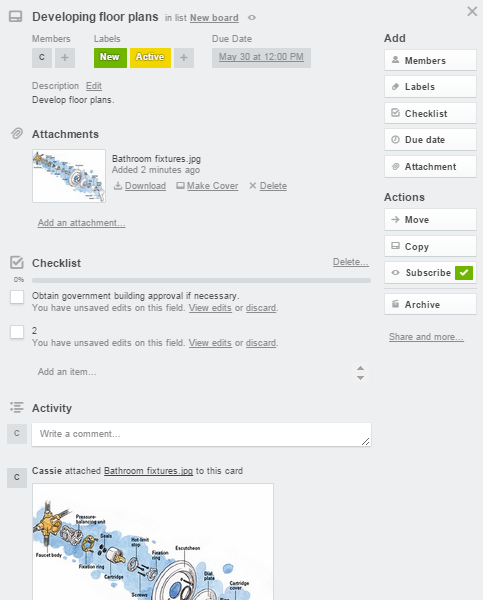
Screenshot "Task list"

- Boards&Cards( Kanban principle)
- Tasks
- Executive (a few, you can assign entire departments)
- Date and time of completion of the task
- Regular tasks
- Tags
- Private tasks
- Commenting, attach files to tasks
- Alert by e-mail, you can assign tasks through the mail.
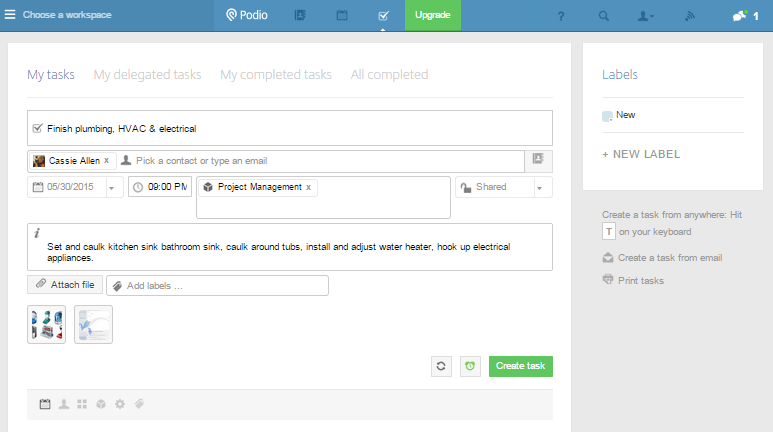
Screenshot "Task list"
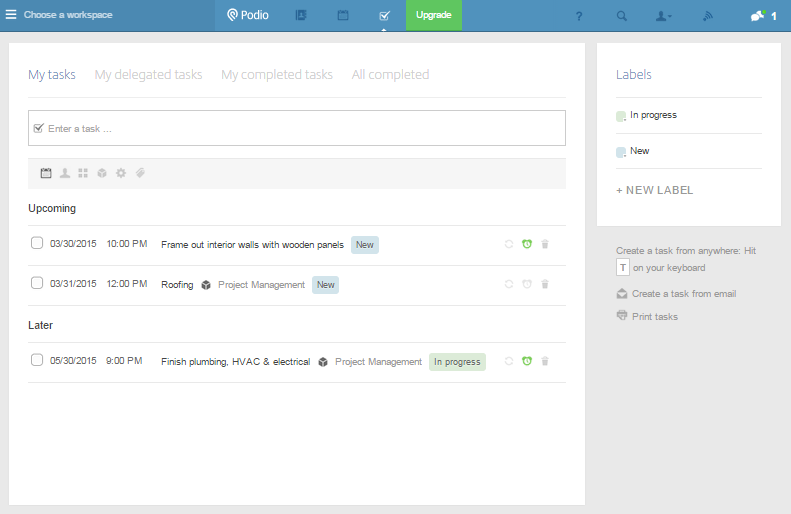
- Company
- Departments
- Administrator
- Staff
- Clients

- Staff
- Guests

- Departments
- Staff
- Clients
- Guests
- Customers' contacts list
- Import contacts (CSV)

- Company
- Departments
- Staff
- Clients
- Guests
- Administrators (customizable).
- Contacts database
- Import, export contacts (CSV / vCard)

- Staff
- Guests
- Company
- Administrator
- Staff
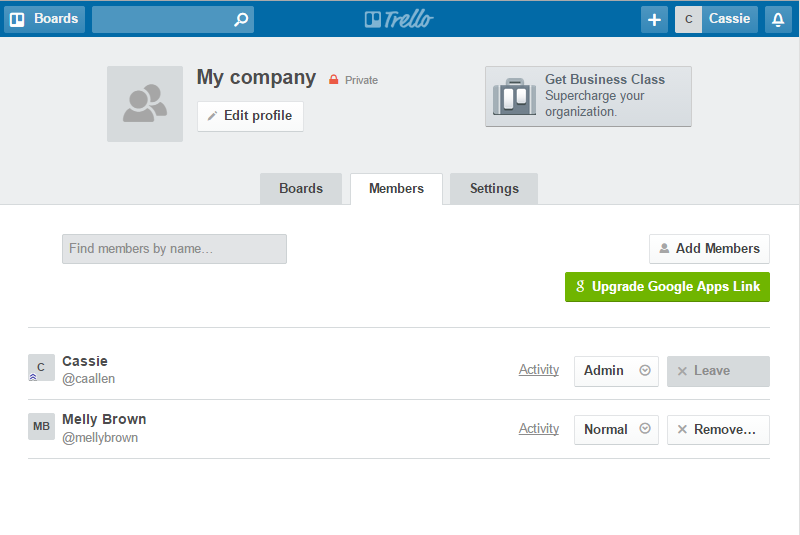
- Departments
- Staff
- Guests
- Export contacts (vCard)
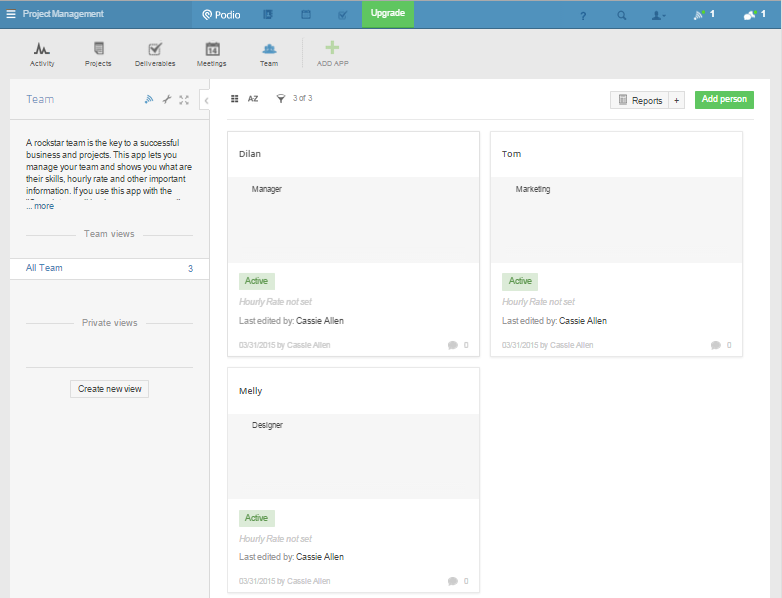
- Start and finish dates for tasks
- Change dates through drag-n-drop
- Export to iCal
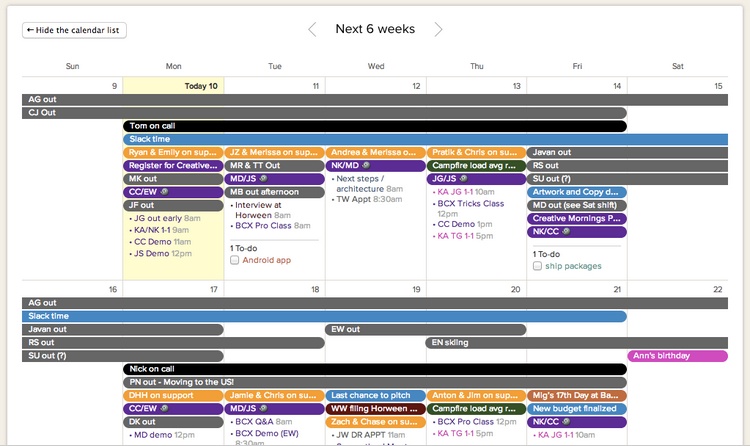
- Integration with Google Calendar
- Change dates through drag-n-drop
- Export to iCal

- Change dates through drag-n-drop
- Create new tasks quickly in the calendar
- Import / Export to/from iCal format

- Start and finish dates for tasks, birthdays
- Change dates through drag-n-drop
- Google Calendar sync
- Export to iCal

- Integration with Google Calendar (Beta-Version)
- Change dates through drag-n-drop
- Integration with Google Calendar, Sunrise Calendar.

- Google Calendar, Microsoft Exchange, Hotmail sync
- Export to iCal

- via 3rd-party-app GanttChart (free)
- via 3rd-party-app InstaGantt (while in Beta-version, free of charge)
- Grouping of tasks
- Ability to create tasks in the chart
- Ability to create milestones
- The transfer of tasks from one milestone to another
- Creation of task dependencies
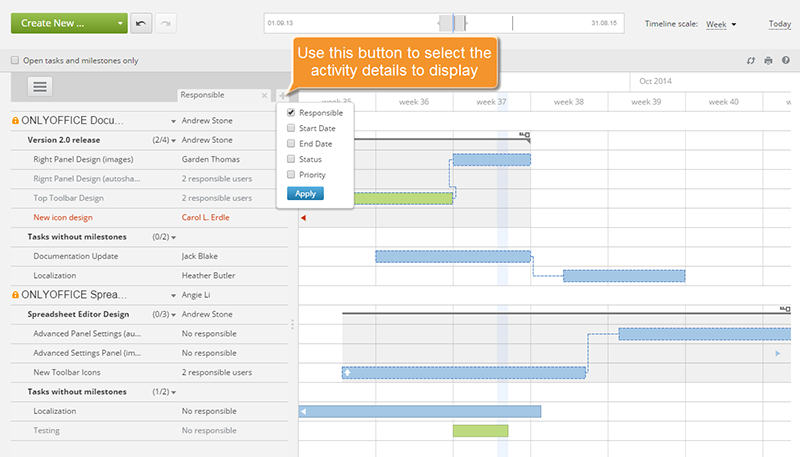
- Grouping of tasks
- Ability to create tasks in the chart
- Changing the timing of tasks via drag-n-drop
- Creation of task dependencies
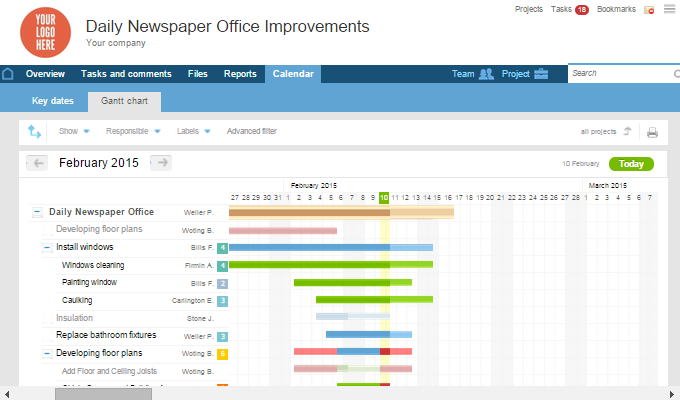
- via Tom'sPlanner (has paid and free versions)
- via 3rd-party-app GanttChart (free)
- via 3rd-party-app GanttChart (free)
- Reports with plugins EasyInsight, ESS, EasyBI (all have 30-day Trial, then - charge)
- Daily project updates by e-mail
- Statements using the 3rd-party-app Harvest (free with limited number of users and projects )
- Report templates
- Reports on people, tasks, projects
- Reports on people, tasks and days
- Reports on the used resources (time / money) - estimate vs actual expenses
- There are reports by category: progress (on tasks within a certain time period), points breakdown (daily progress of the tasks implementation) for participants
- Statements using the 3rd-party-app Harvest (free with limited number of users and projects )
- Reports using the 3rd-party-application (installed separately) or a filter (filter can be by date,author, tags, etc.)
- Event log
- Alerts by e-mail about new tasks
- Overdue tasks reminder
- Daily reminders of upcoming events
- Alerts by e-mail or within the system
- Reminders of the overdue tasks
- Event Log (freezes sometimes)
- Alerts by e-mail about new tasks
- Reminders of the overdue tasks
- Event log
- Alerts by e-mail or within the system
- Daily reminders about tasks
- Reminders of the overdue tasks
- Event log
- Alerts by e-mail or within the system
- Event log
- Alerts by e-mail and within the system (customizable)
- Notifications of new tasks
- Reminders of the overdue tasks
- Event log
- Alerts by e-mail or within the system
- Reminders of the overdue tasks
planning and control
- A lot of 3rd party plugins
- Time tracking via 3rd-party-app Tick Time Tracking (there is a 30-day Trial, then - charge)
- Time tracking (timer or manually)
- Expenses report
- Time tracking (timer or manually)
- Custom resource type (eg. Time + Money)
- Expenses: estimate vs actual
- Hourly rates
- Time tracking via 3rd-party-apps
- Time tracking via 3rd-party-app Tick Time Tracking (there is a 30-day Trial, then - charge)
- Managing expenses by installing 3rd-party-app TimeSheets
- Time tracking (timer or manually)
- Hourly rates
- Private Projects (restricted access for "guests" and " customer")
- Private projects
- Private tasks (only for premium plans)
- Private projects
- Private files
- You can hide part of the text in preview
- Private projects
- Private tasks
- Private files and comments
(you can restrict access for companies, departments or specific people)
- Private projects
- Private Boards
- Share tasks with external link(only task will be visible)
- Private workspaces (access by invitation only)
- Private tasks
- Preview pictures, adding audio, video files, documents
- Adding files via drag-n-drop
- Integration with GoogleDocs

- Preview pictures, adding audio, video files, documents
- Integration with Google Drive, Dropbox, Box

- Preview pictures, adding audio, video files, documents
- Editing documents online
- Creating folders
- Integration withGoogle Drive, Dropbox, Box and OneDrive

Screenshot "Edit docs"
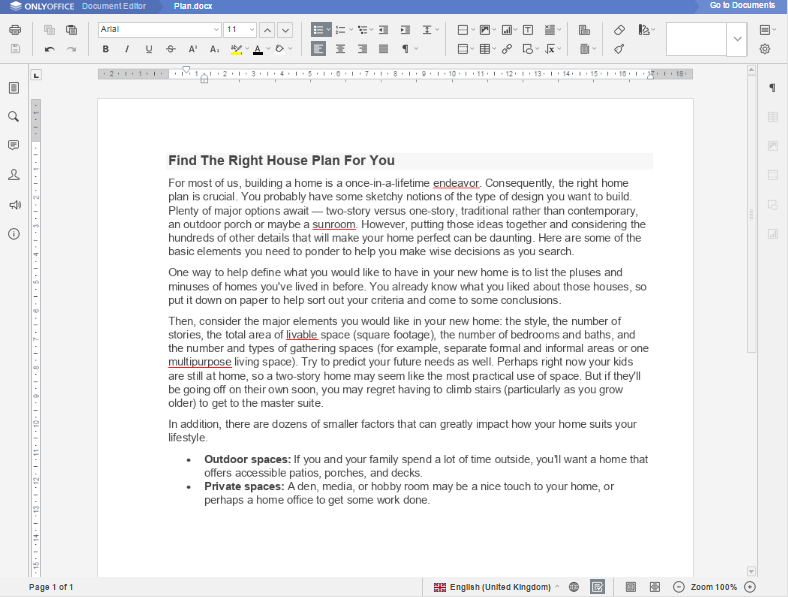
- Preview documents via GoogleDocs
- Preview images, video
- Adding files via drag-n-drop
- Integration with Google Drive
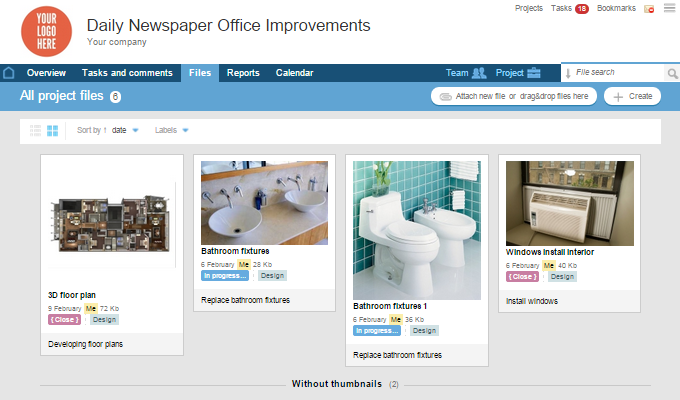
Screenshot "Edit docs"

- Preview pictures, adding audio, video files, documents.
- Adding files via drag-n-drop
- Integration with Google Drive
- Preview pictures, adding audio, video files, documents.
- Adding files via drag-n-drop
- Integration with Google Drive, Dropbox, Box, One Drive
- Preview pictures, adding audio, video files, documents.
- Adding files via drag-n-drop
- Integration with Hightail, Box, Google Drive, Evernote, ShareFile, OneDrive, SugarSync, Dropbox

- Comments
- Comments
- Comments
- Chat within the system
- Calls
- Video calling
- Comments
- Comments
- Comments
- Comments
- Chat within the system
- Guide
- Training mode
- Guide
- Training mode
- Video-guide
- Support online
- Consultation by phone
- Skype support
- Guide
- Training mode
- Support online
the second letter - 4 minutes. And you can just tweet them